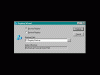
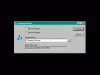
Zip version of Registry Wizard (22K)
 Registry Wizard
Registry Wizard| Description | Registry Wizard is a powerful program that allows you to
backup your Windows registry. Every version of Windows has a registry or
"database" that stores all the information about your system such as
hardware, software, personal settings, etc. If your registry becomes corrupt
you can lose everything. Historically the only way to backup your registry
was during a tape backup of your system. However, most people don't have a
tape drive and therefore cannot make a backup of their registry. With
Registry Wizard you can make a backup to directory on your hard drive. In
the event that your registry becomes corrupt, Registry Wizard can restore
your original registry. |
|---|---|
| Use | To backup your computer's registry enter the directory where you want
to store your backup and select "Backup." It is a good idea to make a backup
at least once every month. Registry Wizard allows you to make multiple
backups by entering a different path. In the event you need to restore your
registry, start Registry Wizard and select "Restore Registry." Enter the path
to the backup on your system and click "Restore." After you reboot your
machine your registry will be restored. |
| Screen Shots | 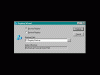
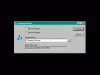 |
| Download | Self-installing version of Registry Wizard (60K) Zip version of Registry Wizard (22K) |