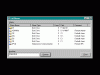
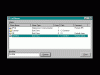
Zip version of ListShares (12K)
64-bit version
ListShares source code
 ListShares
ListShares| Description | ListShares is a simple application with admittedly limited
appeal. ListShares provides a quick and easy way to view all the shares on
the current or remote computer. ListShares is designed for and only works
on a local area network (LAN), and does not work across the Internet. Of
course the question is, why would anyone want/need to view information
about all the shares on a given computer? Well first sharing files on a
computer can be dangerous. Many LAN-based viruses spread themselves by
"infecting" files accessible on shared folders. Thus knowing which folders
are currently being shared is an important security measure to protecting
a computer from viruses. It is true that Windows provides the ability to
view all shares on a given machine, but this functionality is not easily
accessible. Most users do not know how or where to access that
information. So ListShares makes this task very simple. Also, ListShares
allows you to view all shares on a remote system, something the built-in
Windows method does not support. It should also be noted that ListShares
lists all shares, including "hidden" shares. |
|---|---|
| Use | When you first start ListShares it displays information about all
the shares on the current computer. Click "Refresh" to update the
information. To view all the shares on a remote computer, enter the
computers name and press "Refresh." ListShares will connect to the remote
machine and display the share information, including hidden shares. |
| Screen Shots | 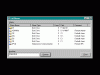
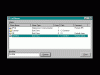 |
| Download | Self-installing version of ListShares (66K) Zip version of ListShares (12K) 64-bit version ListShares source code |